What Does SERP Features Mean For My Keywords?
The SERP Features (SF) column in the Keyword Magic Tool shows the number of SERP Features that the specific keyword exhibits in its search results. When you hover over the number, you can see which SERP Features were analyzed for that keyword. If you click on the SERP snapshot, you can see the actual results page where Semrush found the SERP Features.
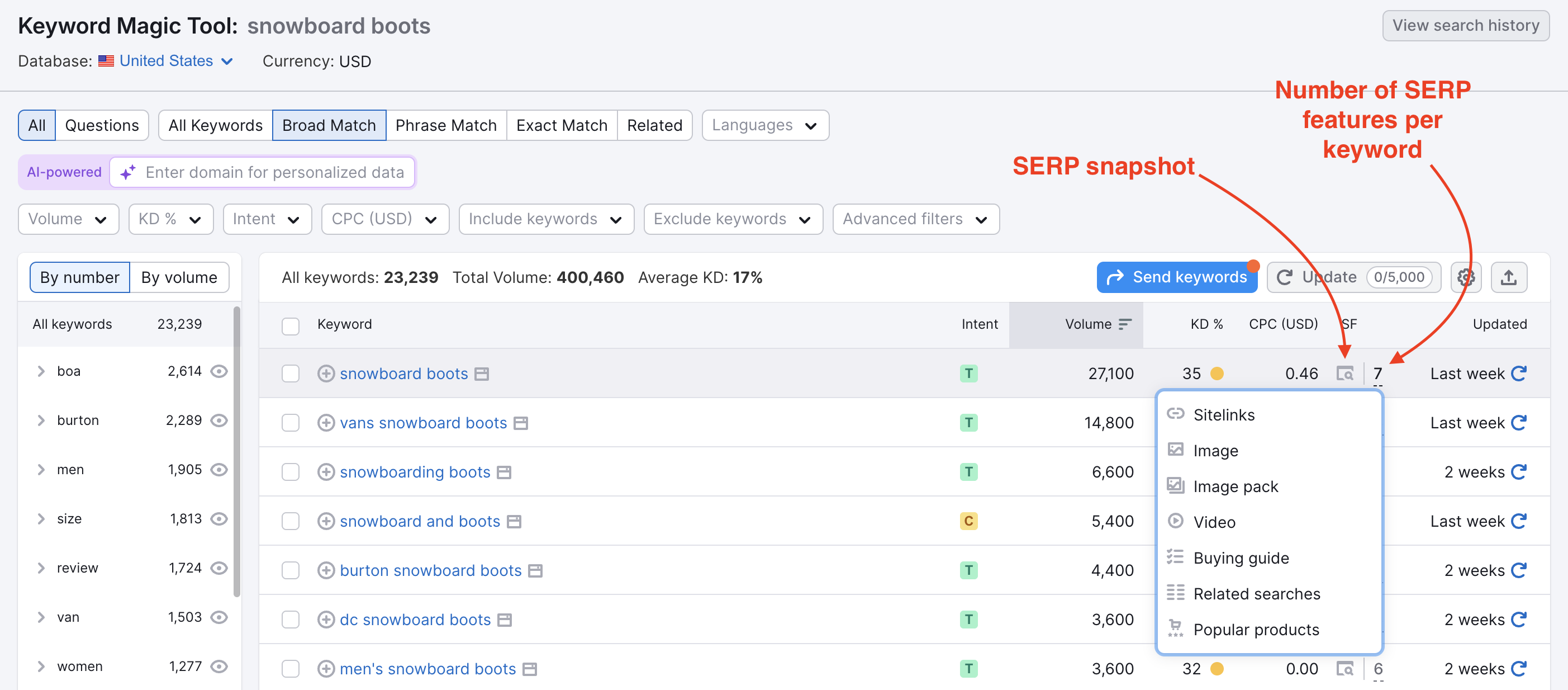
For a list of what each SERP Feature means, read this blog post: What are SERP Features?
In the case where the Keyword Magic Tool shows no data about SERP Features for a particular keyword, you can send this keyword to Keyword Strategy Builder and gather fresh data with the Update metrics button.