A broken backlink is a link between two websites that no longer works. The reason for this could be that the link’s landing page has been moved, or removed completely.
The method of “broken link building” consists of two main steps:
- Finding links in your niche that are broken, and
- Reaching out to the website owner to tell them and suggest that they replace the broken link with a link to something on your website.
If you have relevant content on your site, it can be an easy way to build some quick links without much work.
Here’s the best way you can use Semrush to find broken links on a competitor’s website.
Backlink Analytics
One of the best ways to find your competitors broken backlinks is with Backlink Analytics. The first thing you are going to want to do is to find out who your competitors are (if you don’t know already). To find this out, enter your domain into the search bar and then navigate to the competitors' tab of Backlink Analytics.
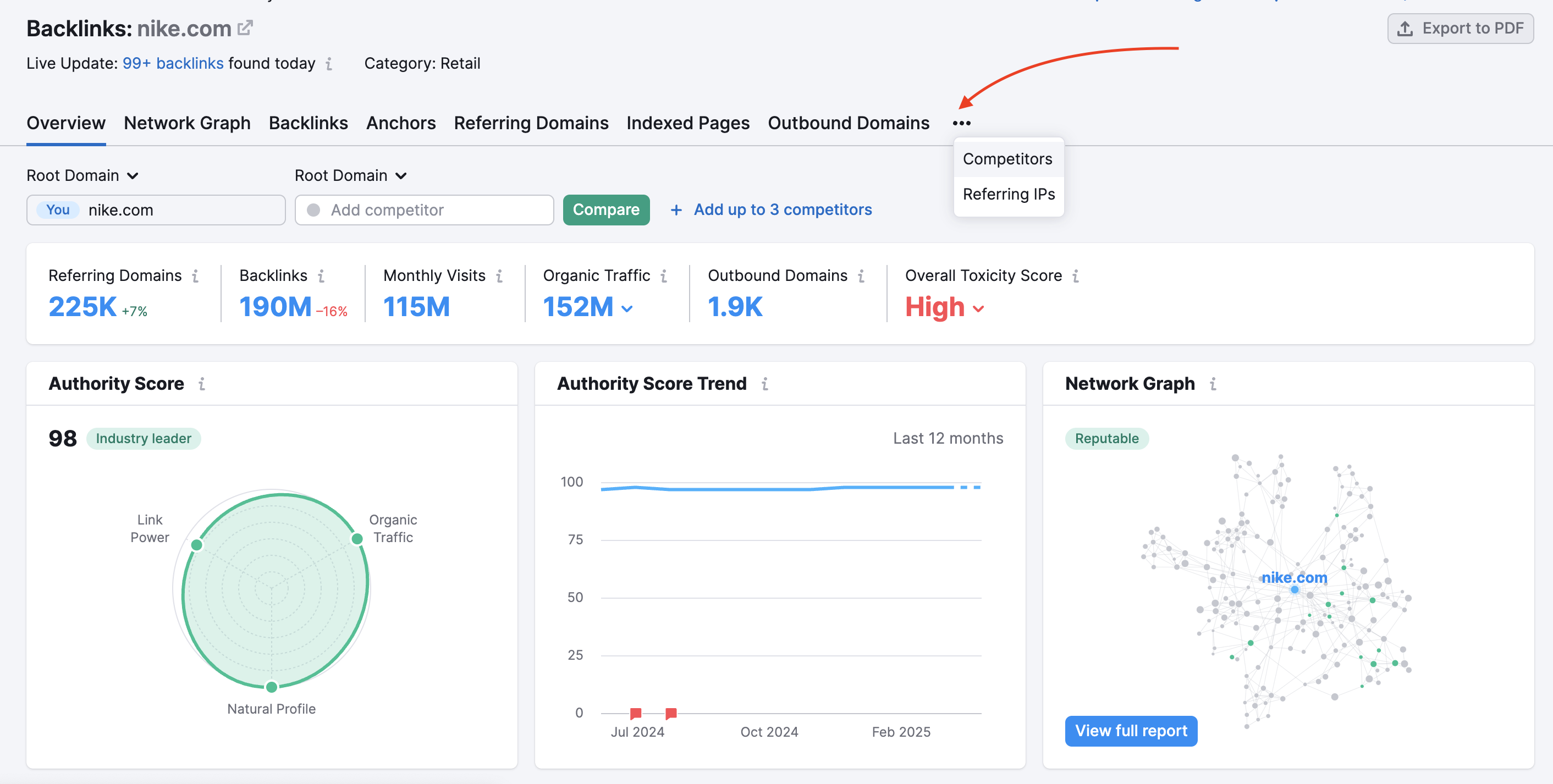
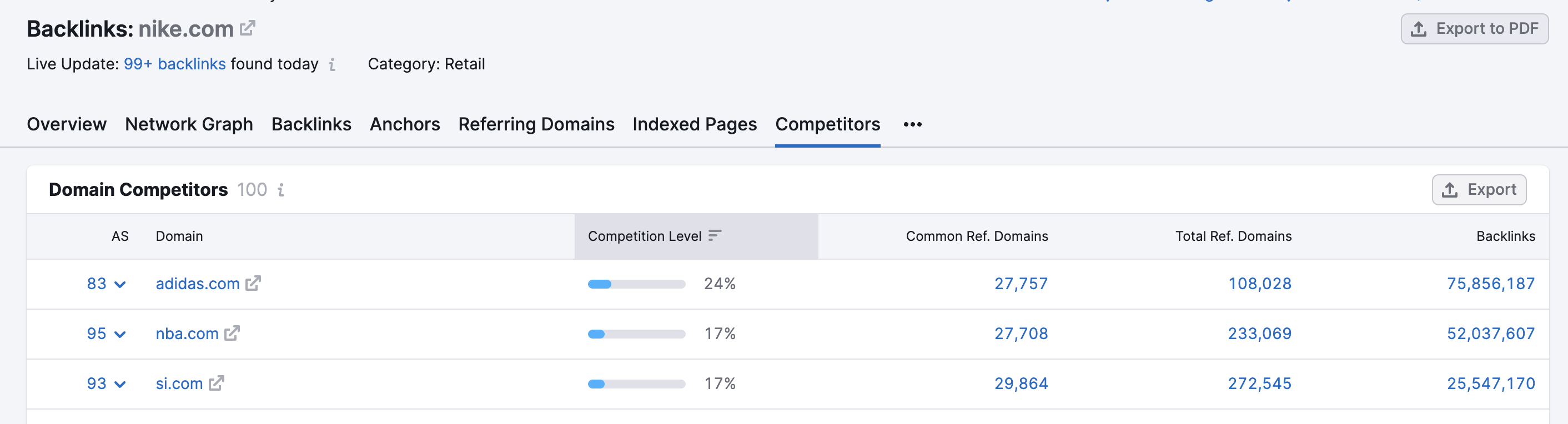
Once you have a list of your competitors, you’re now going to want to query that competitor's domain in the report. Now you’ll want to navigate to the indexed pages report and filter by Broken Pages error.
The Broken Pages filter allows you to look for links that have error codes associated with the link.

Keep in mind, that a 4xx error code means there is an issue with the website, a 5xx error code means there is an issue with the server, and a 3xx code means there is a redirect involved. For the full list of HTML status codes, read this article.
The 404 error code indicates that a link is broken, so the previously live backlinks that point to a 404 page on your competitor’s site are the links you’re looking for.
You can sort the table by the number of Backlinks or Domains. Clicking on the number of backlinks next to each URL will lead you to the Individual URL Backlinks report:

Here you will see the list of all pages referring to the broken URL on your competitor’s website. Filter the report by Active (to exclude lost links) and Export the results.

You can repeat this step for any number of broken links and any of your competitors.
Start a Link Building Tool Campaign
Now that you’ve gained a list of websites linking to your competitors through Backlink Analytics, you’re going to want to upload that list of prospects into a Link Building Tool campaign.
Once you start your Link Building Tool campaign, you can upload a list of domains that have a link to a competitor's broken page.
Next, you’ll want to connect your email address to your campaign. Simply click on the add mailbox button at the top of your prospects, just under your domain name.
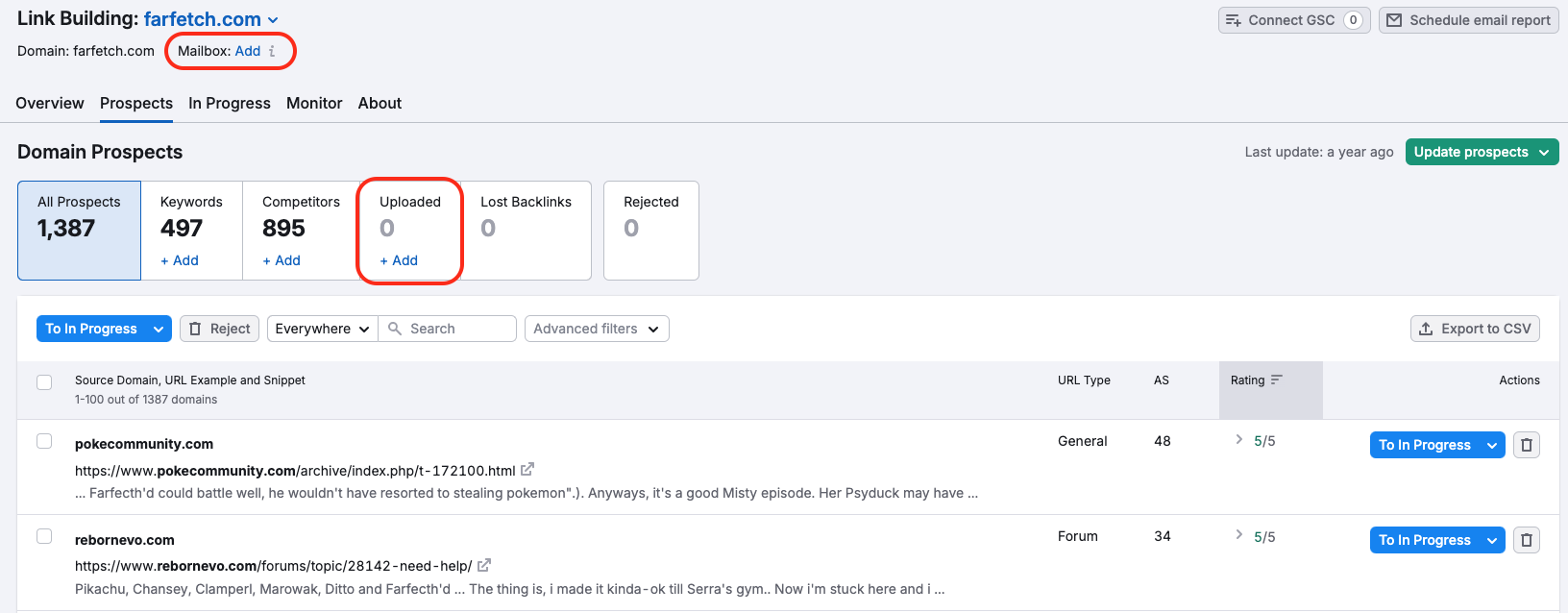
After you connect your email you can create a customized email template that can be used to reach out to site owners. For this step, you’ll need to move over to the In Progress tab. Once here click on the blue contact button.
This will prompt you to the email widget where you can customize the content of your email that will then be sent to the site owners of the broken backlink.
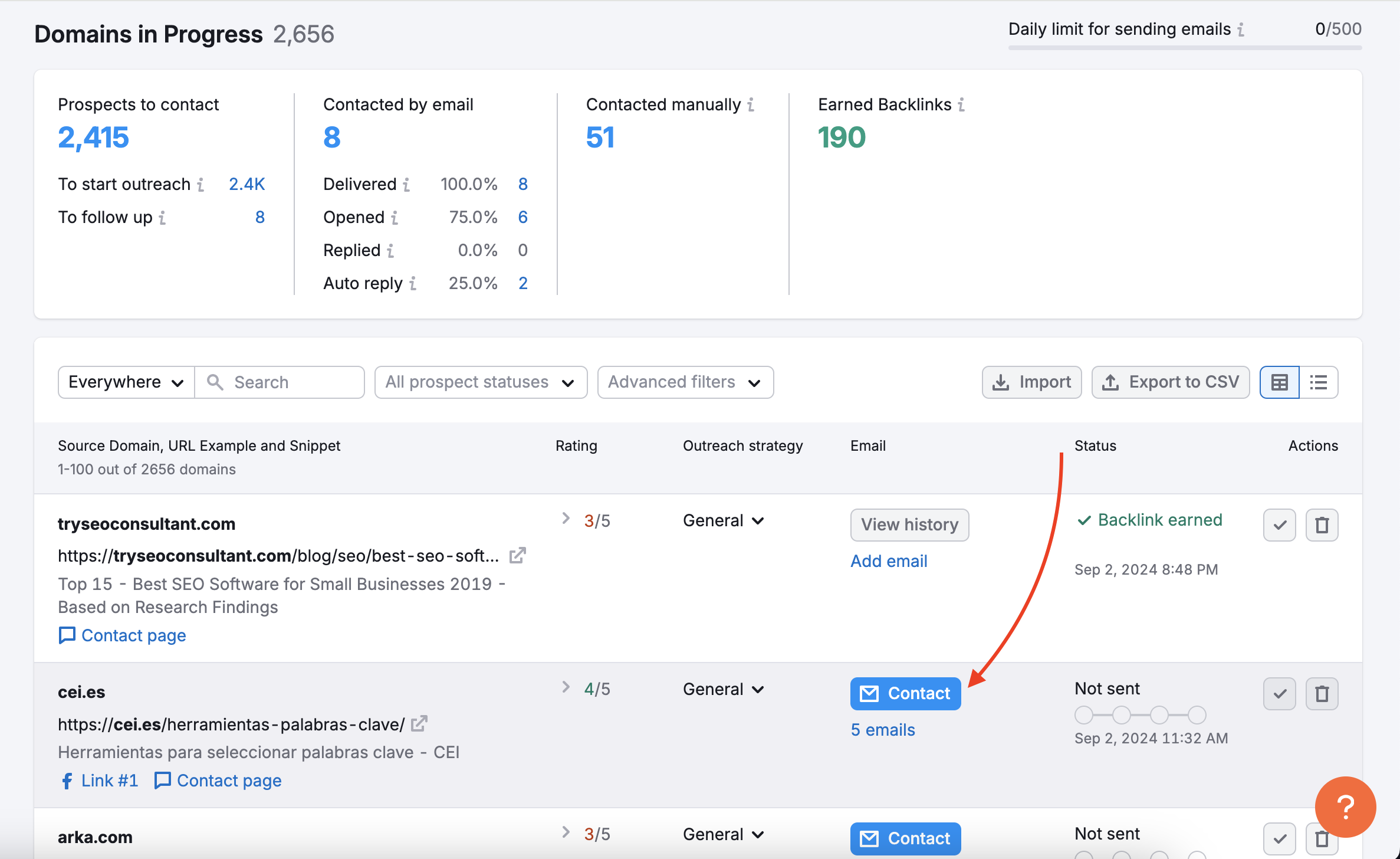
Refer to the Link Building Email Outreach (In Progress Report) article if you are interested to learn about reaching out with your pitch for a link.