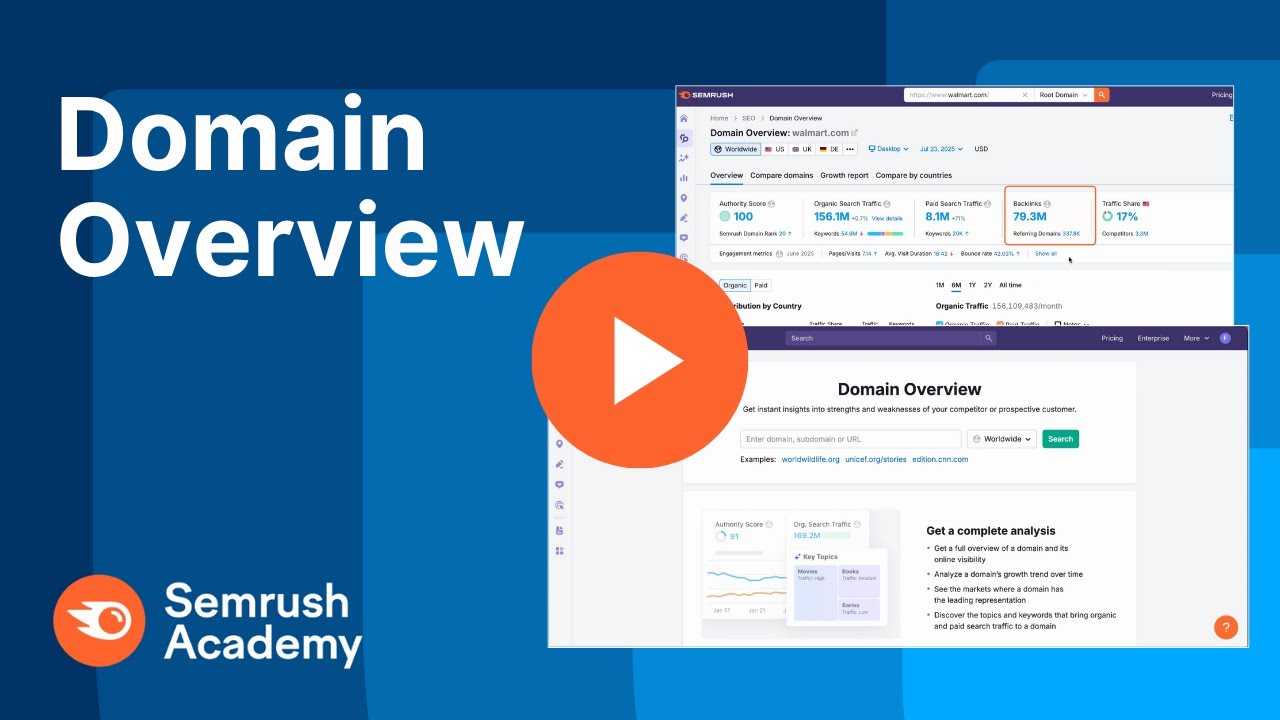What Is Domain Overview?
Domain Overview is a tool that shows a website's organic traffic, paid traffic, backlinks, and comprehensive AI visibility in a single report.
Use this snapshot to assess competitor strengths, identify weaknesses, and determine which areas need deeper analysis. Click any metric to open the corresponding detailed report in Semrush.
Domain Overview features:
- View estimated organic traffic, paid traffic, and backlink counts for any domain
- Track AI Visibility Score, total mentions, and cited pages and sources in AI-generated answers
- Analyze how Google SERP positions are distributed among organic listings, AI Overviews, and other SERP features
- Analyze top organic keywords with position data, recent changes, and search intent
- Identify best-performing non-brand topics driving traffic
- Compare data across countries or globally, on desktop or mobile, and across traditional and AI search
- Research domains, subdomains, subfolders, or specific URLs
- Monitor performance trends over time with the Growth Report
When to Use Domain Overview
Use Domain Overview to quickly assess competitor strengths and weaknesses across organic search, paid search, backlinks, and AI visibility. Each metric links to a detailed report where you can analyze that area further. You can also view monthly or daily trends for traffic and keyword performance.
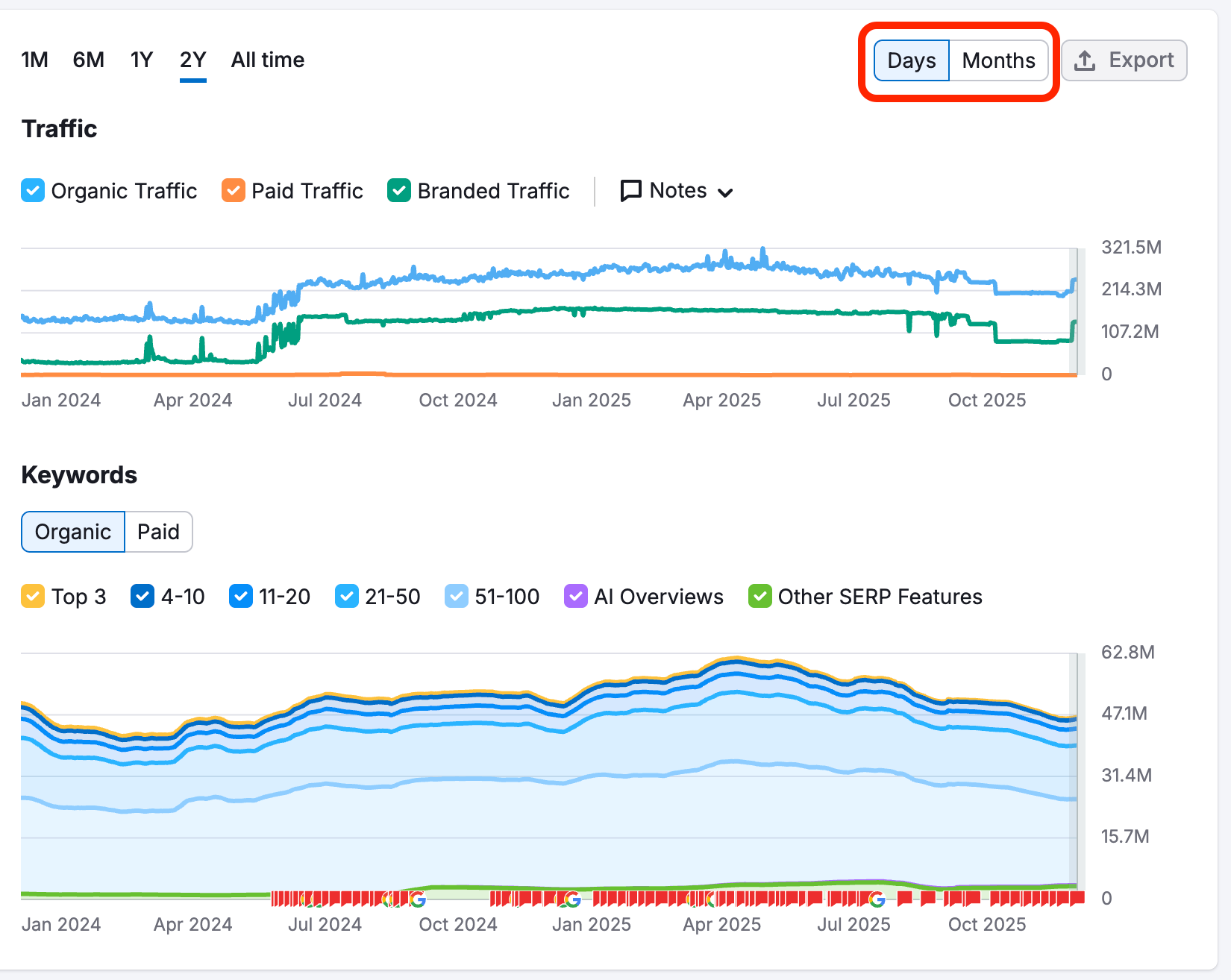
Domain Overview supports analysis at multiple levels. Enter any domain, subdomain, subfolder, or URL to view metrics specific to that level.

Data Sources
Domain Overview aggregates data from four Semrush tools:
- Organic Search: Organic Research provides keyword rankings, top competitors, SERP features, and non-branded topics driving traffic
- Paid Search: Advertising Research provides paid keywords, ad spend estimates, ad copies, and paid competitors
- Backlinks: Backlink Analytics provides referring domains, backlink types, and anchor text data
- AI Visibility: Visibility Overview provides AI mentions, cited pages and sources, and presence scores in AI-generated answers
Available Reports and Features
Domain Overview includes four reports and features:
Domain Overview Limits
Domain Overview is part of the SEO Toolkit and usage limits vary by subscription tier and control daily requests, historical data access, and advanced report access.
Requests Per Day by Subscription
Domain Overview allows different daily request limits depending on your subscription:
- Without SEO Toolkit: 10 requests per day
- Pro SEO Toolkit: 3,000 requests per day
- Guru SEO Toolkit: 5,000 requests per day
- Business SEO Toolkit: 10,000 requests per day
Historical Data Access
Historical data in Domain Overview is available only on Guru and Business subscriptions.
Advanced Reports Access
Compare Domains, Growth, and Compare by Countries reports require a Guru or Business subscription.
Domain Overview Export Options
Domain Overview data can be exported in Excel, CSV, and PDF formats.
Available Export Formats
- Excel (.xlsx): Full data tables with metrics and filters preserved
- CSV: Raw data for custom analysis in spreadsheets or BI tools
- PDF: Formatted reports for presentations and stakeholder sharing
Advanced Reporting
You can combine Domain Overview data with other Semrush tools, Google Analytics 4, and Google Search Console using My Reports to create branded, scheduled PDF reports.

Export Limits
The type of export, number of results exported, and the amount of daily exports vary by subscription tier.